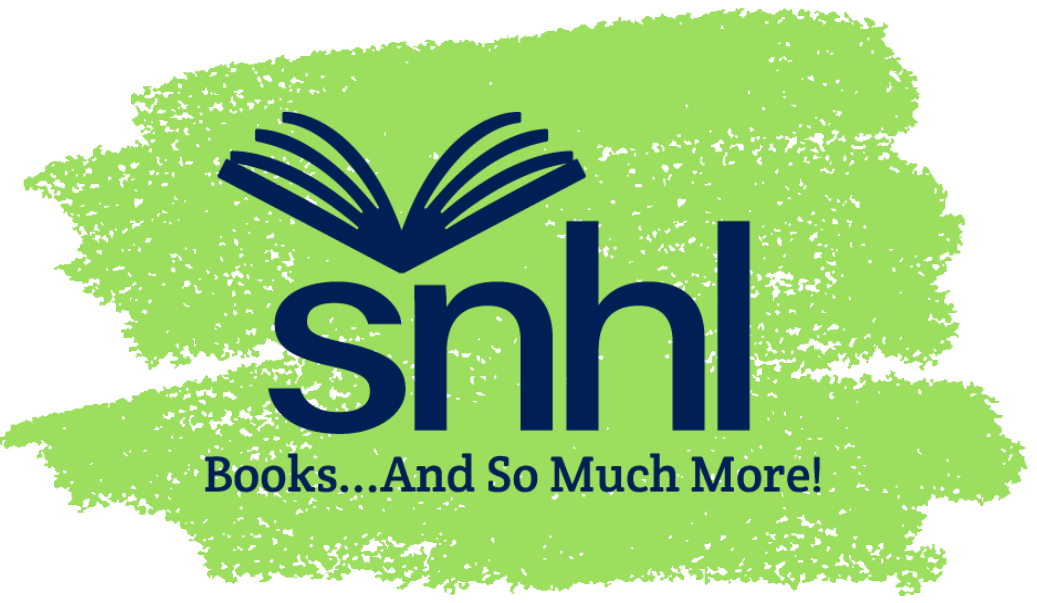Do you have a tall TBR pile?
If so, you can tag a book to come back to later with the tag icon found below the Read Sample/Play Sample option. A menu will appear, and you can select which list you would like the book to be added to. You can also create a new tag by scrolling to the bottom and clicking Create Tag. Patrons can navigate back to these lists by tapping the Tag icon on the bottom dock of the app.
Maybe you need a little extra time to savor your check out. Did you know that renewals are a possibility in Libby?
Like physical books, if no one is waiting on the title, the option to renew will appear a few days before the item’s due date. However, the item will not be auto renewed. Navigate to your shelf, click Loans, Manage Loans, and Renew Loan. If it is possible to renew the item, you will be able to click and do so. If there is a hold, you will be prompted with a hold button instead. The app will also let you know if it is too early to renew the item.
One last feature to highlight is the Timeline feature.
Many readers like to keep track of the titles that they’ve read. Libby offers a version of this through the Timeline. Found by clicking on the Shelf on the bottom dock, the Timeline keeps track of books that are borrowed by year. You have the option of removing titles by swiping left, which could be handy in the case of DNF reads.
So that’s it! Dazzle your friends with your Libby skills and have an amazing day!