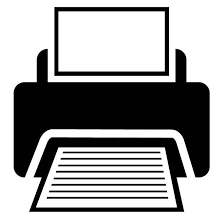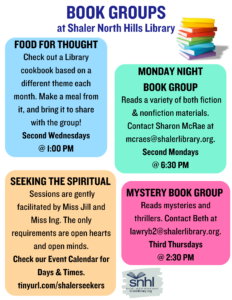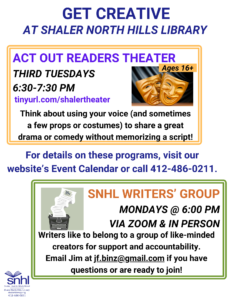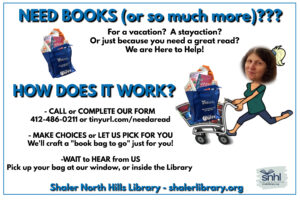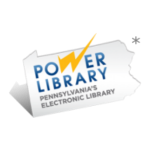Normally, Ancestry.com is only available for in-library use only; however, access to this resource has been temporarily expanded to library cardholders working remotely, courtesy of ProQuest and its partner Ancestry. Access has been extended through July 31st.
Users will need to type in their library card number and pin number. If you don’t have a PIN (or forgot it), get a new PIN number through the online catalog by clicking Log In or Register. Then click, I Forgot or want to change my PIN.
The library edition of Ancestry has full access. The only thing users won’t be able to do is edit Public Member Trees. (Users can still take a look at trees, but not able to add information!)
Please CLICK HERE to be re-directed to the information and log-in page. Happy Hunting!