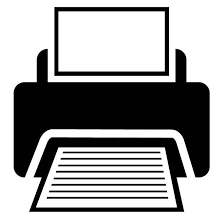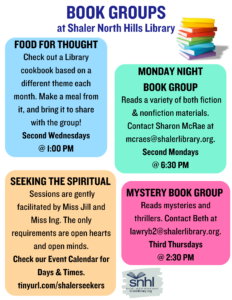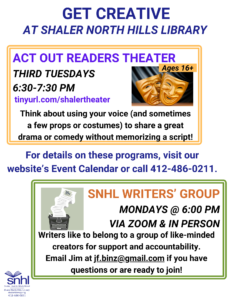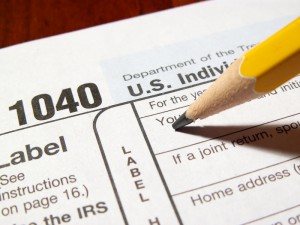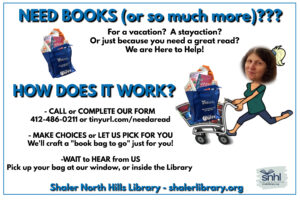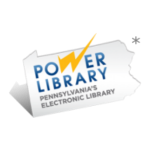Print from the mobile app:
- Select share icon on document
- Select Print with Princh
- Go to Princh app
- Enter printer ID
- B&W (.20/page) printer ID: 104626
- Color (.50/page) printer ID: 104627
- Choose settings: number of copies, print range, both sides
- Print Preview
- Order confirmation: accept terms and conditions
- Select payment method as Pay at the Desk
- Enter identifying name for print release
- Send order
Print from laptop or desktop:
- Go to print.princh.com in browser
- Enter printer ID
- B&W (.20/page) printer ID: 104626
- Color (.50/page) printer ID: 104627
- Select and upload a file
- Check accept terms and conditions
- Select payment method as Pay at the Desk
- Enter identifying name for print release